Tips and Tricks
Editors and IDE
Write templates in an editor or IDE that supports Latte. It will be much more pleasant.
- PhpStorm: install the Latte plugin in
Settings > Plugins > Marketplace - VS Code: install Nette Latte + Neon, Nette Latte templates or the latest Nette for VS Code plugin
- NetBeans IDE: native support for Latte is included in the installation
- Sublime Text 3: find and install the
Nettepackage in Package Control and choose Latte inView > Syntax - in older editors, use Smarty highlighting for
.lattefiles
The plugin for PhpStorm is very advanced and can provide excellent suggestions for PHP code. For optimal functionality, use typed templates.
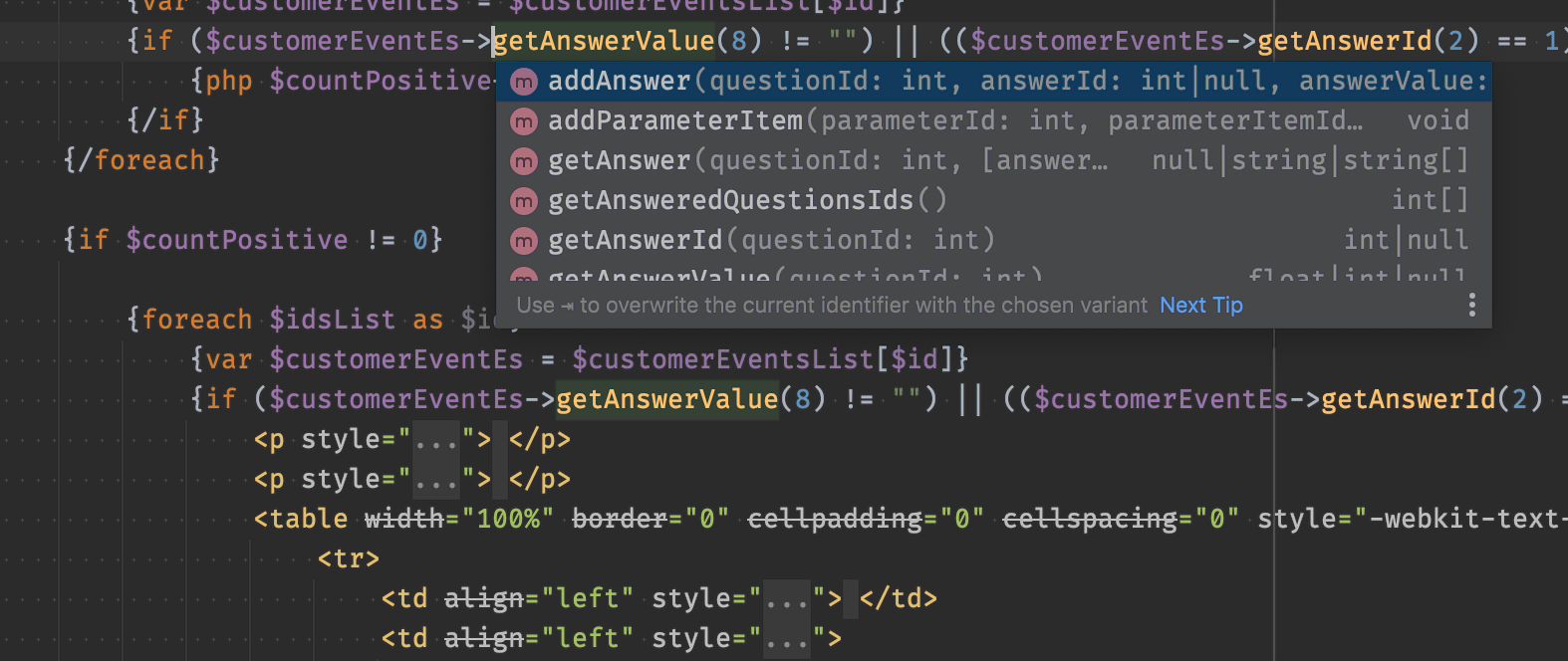
Support for Latte can also be found in the web code highlighter Prism.js and the editor Ace.
Latte Inside JavaScript or CSS
Latte can be used very comfortably inside JavaScript or CSS. However, how can you avoid situations where Latte mistakenly considers JavaScript code or CSS styles as Latte tags?
<style>
/* ERROR: interprets as tag {color} */
body {color: blue}
</style>
<script>
// ERROR: interprets as tag {id}
var obj = {id: 123};
</script>
Option 1
Avoid situations where a letter immediately follows {, for example, by inserting a space, newline, or quote
before it:
<style>
body {
color: blue
}
</style>
<script>
var obj = {'id': 123};
</script>
Option 2
Completely disable the processing of Latte tags within an element using n:syntax:
<script n:syntax="off">
var obj = {id: 123};
</script>
Option 3
Switch the Latte tag syntax within the element to double curly braces:
<script n:syntax="double">
var obj = {id: 123}; // this is JavaScript
{{if $cond}} alert(); {{/if}} // this is a Latte tag
</script>
In JavaScript, do not put variable in quotes.
Replacement for use Clause in Latte
How can you replace the use clauses used in PHP in Latte, so you don't have to write the namespace when accessing
a class? PHP example:
use Pets\Model\Dog;
if ($dog->status === Dog::StatusHungry) {
// ...
}
Option 1
Instead of the use clause, store the class name in a variable and then use $Dog instead of
Dog:
{var $Dog = Pets\Model\Dog::class}
<div>
{if $dog->status === $Dog::StatusHungry}
...
{/if}
</div>
Option 2
If the $dog object is an instance of Pets\Model\Dog, then
{if $dog->status === $dog::StatusHungry} can be used.
Generating XML in Latte
Latte can generate any text format (HTML, XML, CSV, iCal, etc.), but to correctly escape the displayed data, we must tell it
which format we are generating. The {contentType} tag
is used for this.
{contentType application/xml}
<?xml version="1.0" encoding="UTF-8"?>
...
Then, for example, we can generate a sitemap in a similar way:
{contentType application/xml}
<?xml version="1.0" encoding="UTF-8"?>
<urlset xmlns="http://www.sitemaps.org/schemas/sitemap/0.9" >
<url n:foreach="$urls as $url">
<loc>{$url->loc}</loc>
<lastmod>{$url->lastmod->format('Y-m-d')}</lastmod>
<changefreq>{$url->frequency}</changefreq>
<priority>{$url->priority}</priority>
</url>
</urlset>
Passing Data from an Included Template
Variables created using {var} or {default} in an included template exist only within that template
and are not available in the including template. If you want to pass some data back from the included template to the including
one, one option is to pass an object to the template and insert the data into it.
Main template:
{* create an empty object $vars *}
{var $vars = (object) null}
{include 'included.latte', vars: $vars}
{* now contains property foo *}
{$vars->foo}
Included template included.latte:
{* write data to the property foo *}
{var $vars->foo = 123}